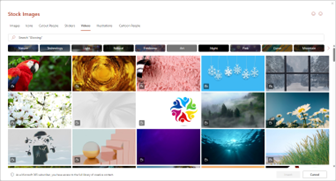When working on your PowerPoint presentations, Word documents and other Microsoft Office applications, you have two main options for adding visual content: Microsoft Stock Images and Online Pictures. But what's the difference between them?
Microsoft Stock Images are a collection of royalty-free images provided by Microsoft that you can easily access directly within most Microsoft Office applications. These images are high-quality and can be used without worrying about copyright issues. To find them, simply go to the "Insert" tab, then select "Pictures," and choose "Stock Images."
The Online Pictures feature allows users to search for and insert images from various online sources. With this feature, you can search for images using Bing Image Search or other supported search engines. While this provides access to a wide array of images, it's essential to be cautious about copyright and usage rights. Not all images found through online searches are free to use, so always verify the usage rights and permissions associated with each image before including it in your presentation.
By understanding the differences between Microsoft Stock Images and Online Pictures, you can make more informed choices about which visual content to use in your presentations and documents, ensuring they are both visually appealing and legally compliant.
Images
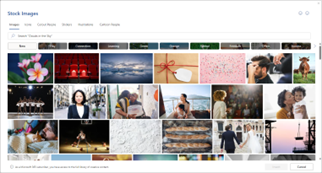
Icons
![]()
Cutout People
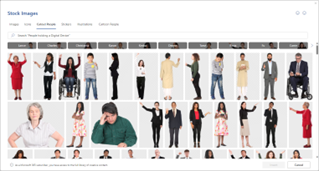
Stickers
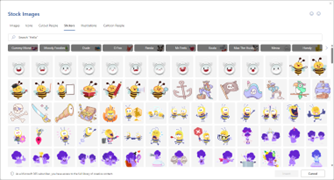
Cartoon People

Illustrations

Videos (PowerPoint)